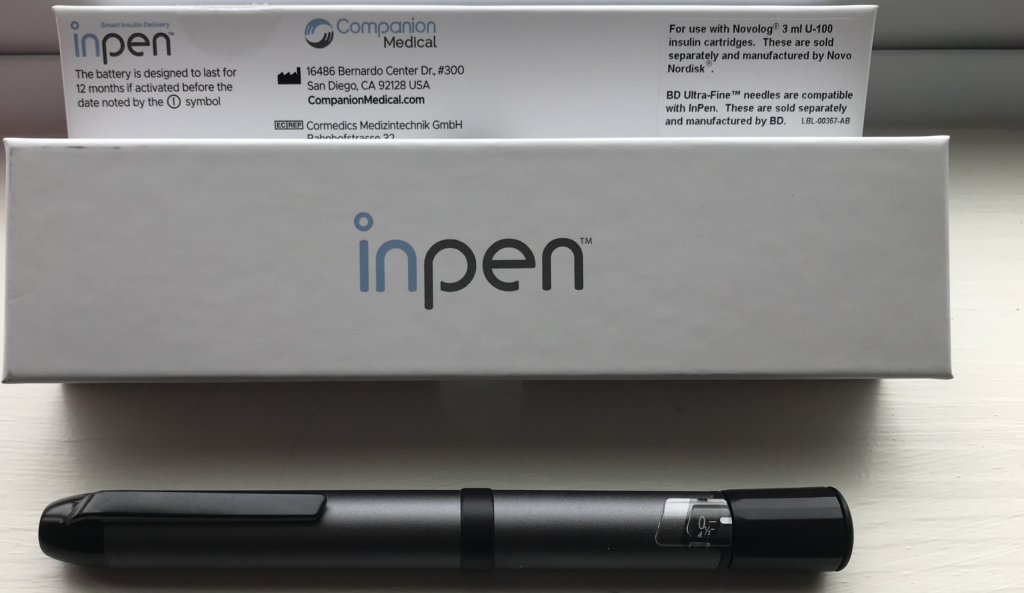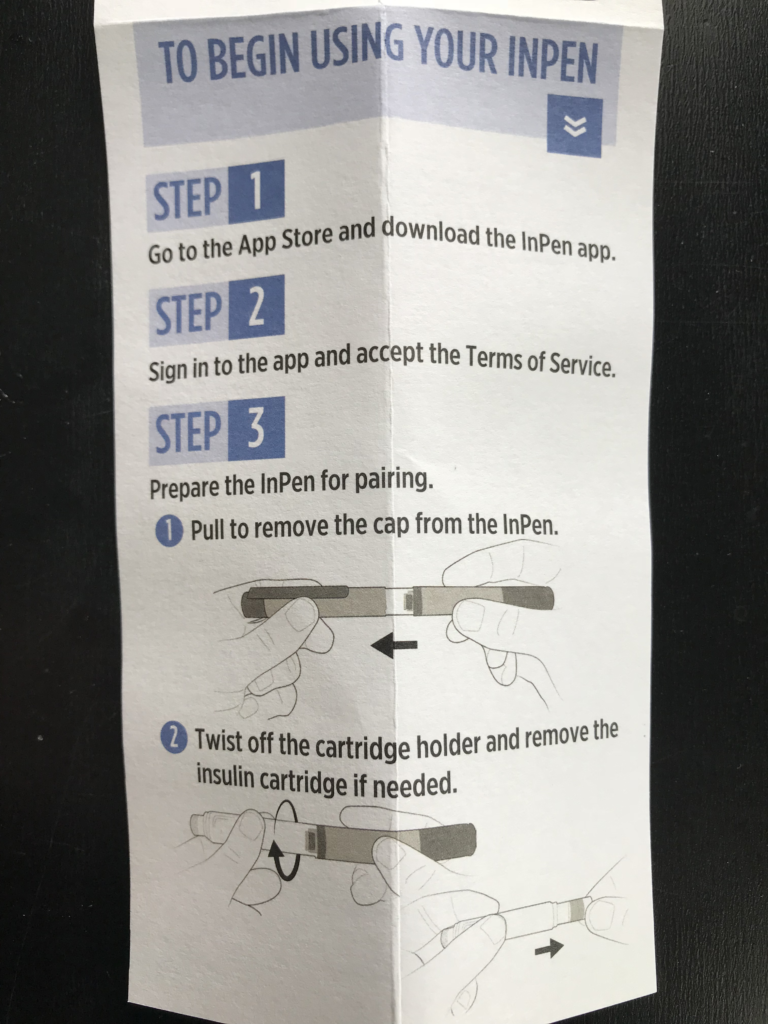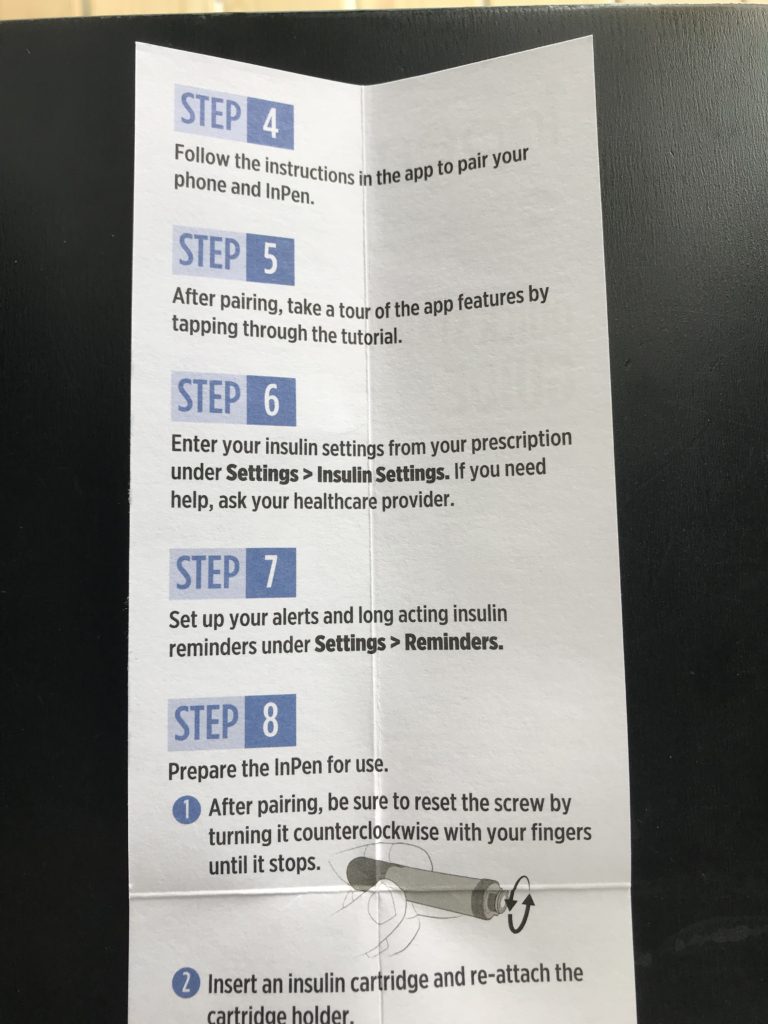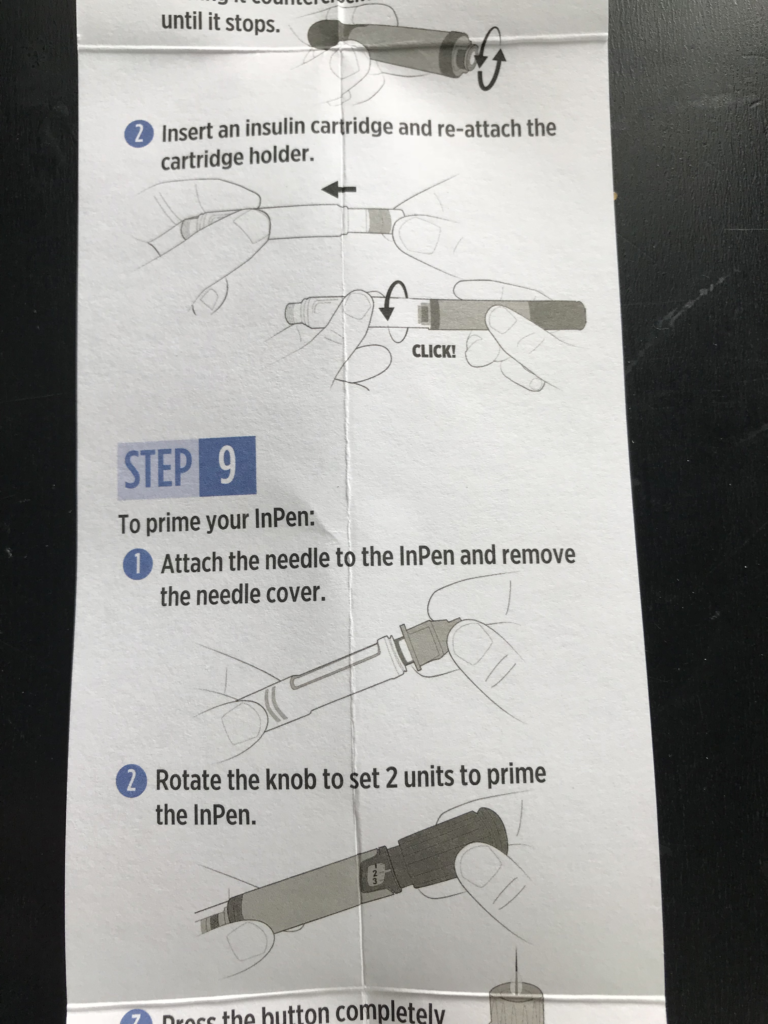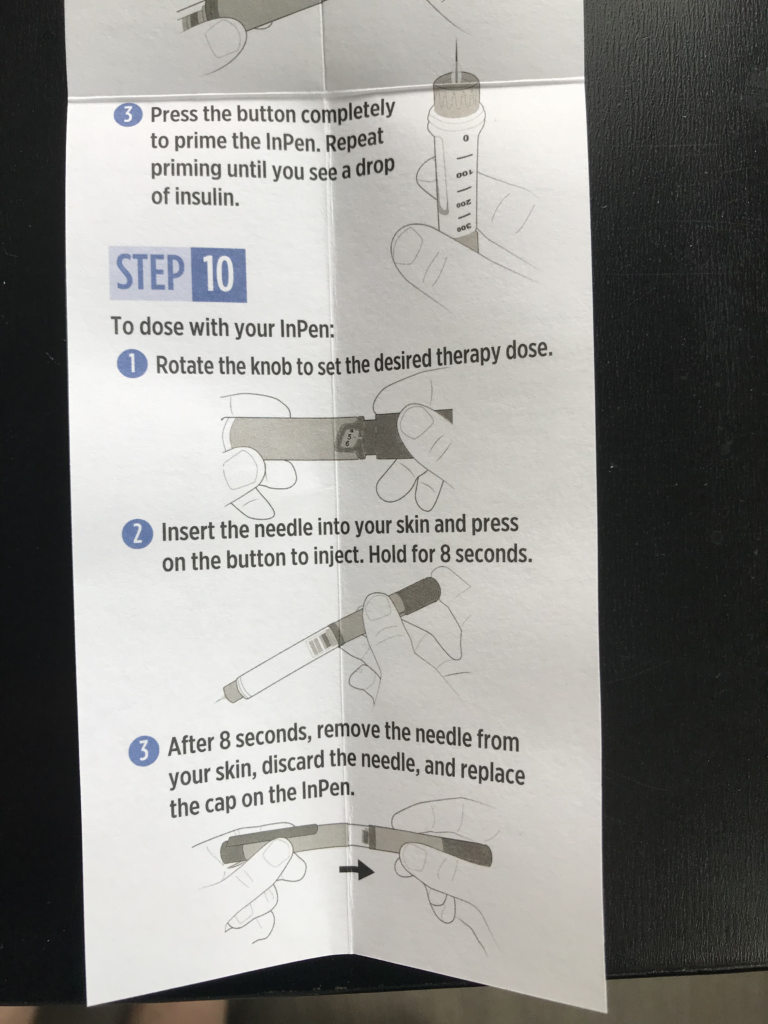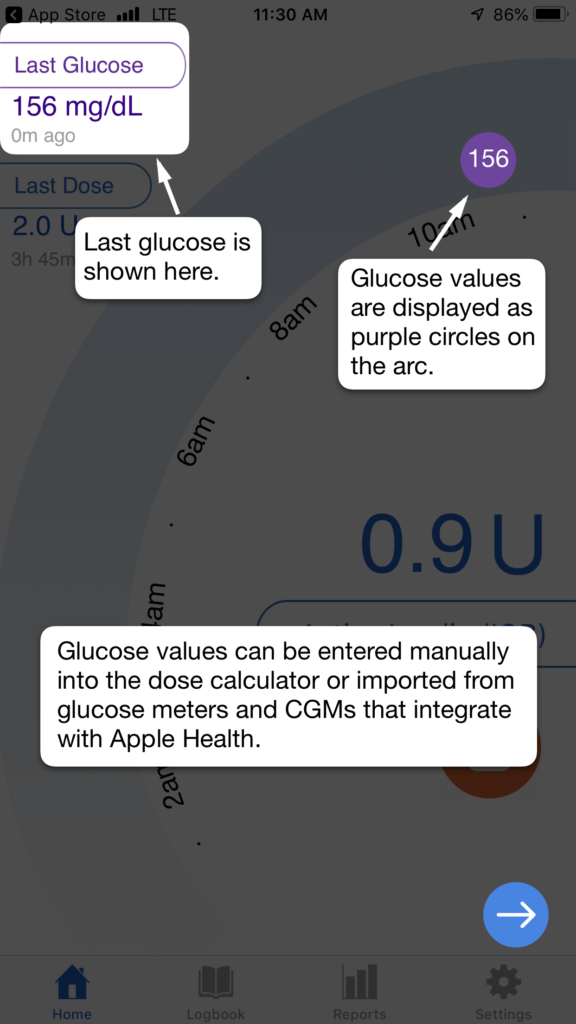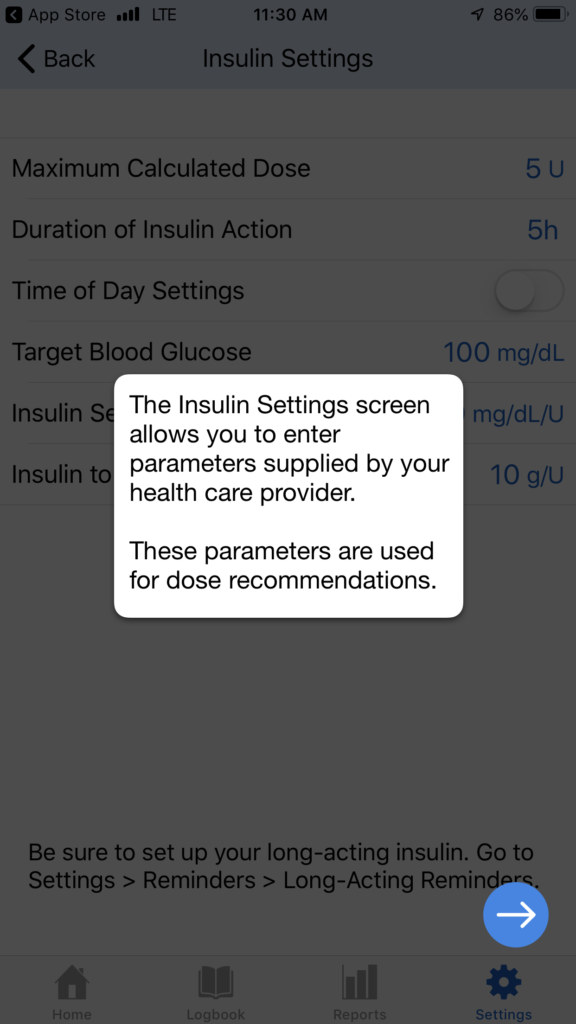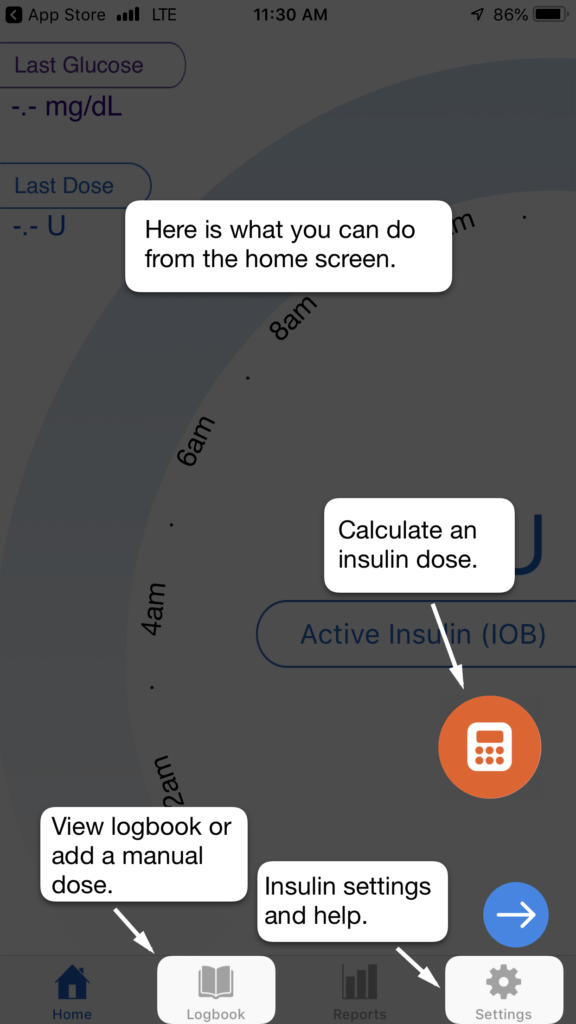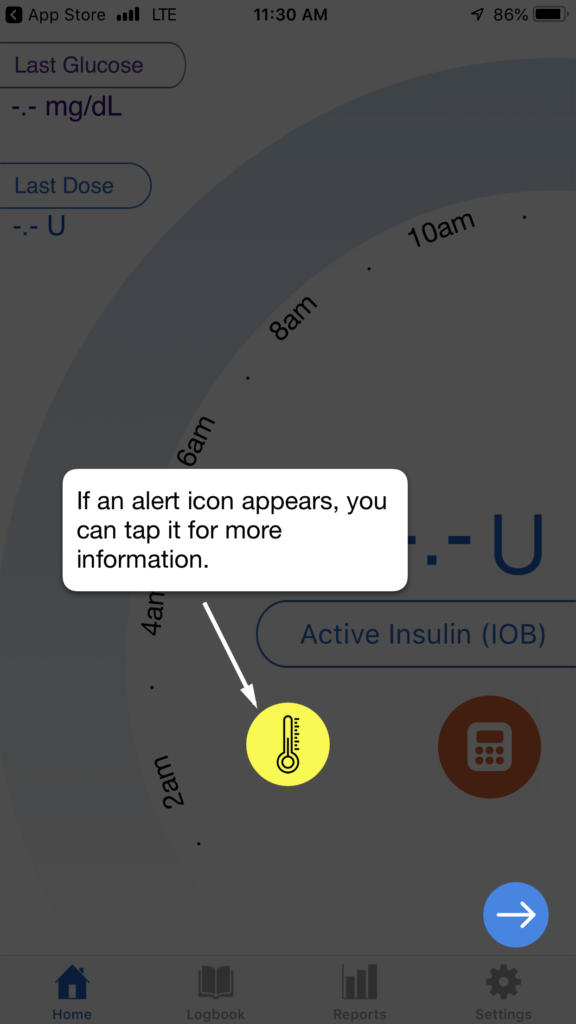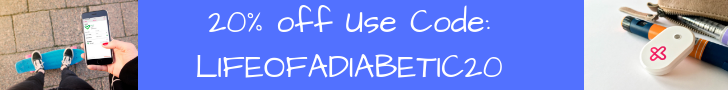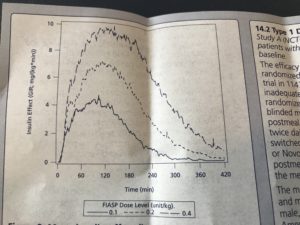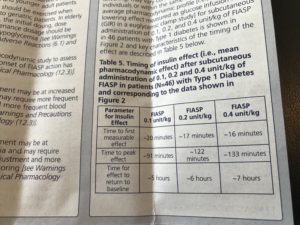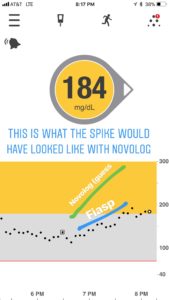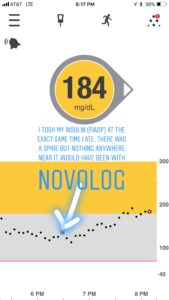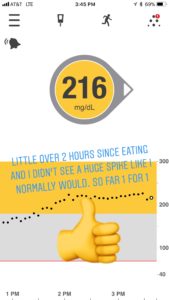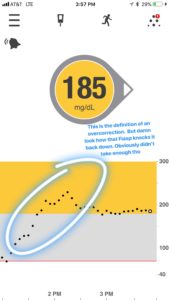Over the last 15 years of living with Type 1 Diabetes, I have been on Multiple Daily Injections, insulin pumps, continuous glucose monitors and have tried a plethora of diabetes products in order to help me find an easier way to manage my diabetes.
In 2018, I went off an insulin pump and went back to MDI because I felt like it was better for my own personal diabetes management. Since then, I have gone back to using an insulin pump, but, I take frequent breaks from my insulin pump and want to use MDI.
The number one thing that I miss when I go back to MDI is tracking of my insulin.
How much insulin did I take last shot?
What time was it when I took my last shot?
How much insulin is still on board?
What was my blood glucose level when I took my last insulin shot?
These are all things that I can easily answer when using an insulin pump, however they have always been difficult to do when using MDI.
Until now.
I heard about Companion Medical’s InPen some time last year and wanted to give them a try, especially for my insulin pump breaks. I thought that this product would help me answer all of those questions above when I’m taking my insulin pump break.
And I was right.
The InPen gave me the same type of data and info I need, just like I was on an insulin pump.

Full Disclosure - Companion Medical sent me an InPen for free and has sponsored this post. The thoughts and opinions in this post are mine and mine only.
What is the Companion Medical InPen?
Directly from the Companion Medical website, the InPen is:
A reusable injector pen plus an intuitive smartphone interface equals smart insulin delivery. Simplify your diabetes care plan.
Basically, the InPen is a smart insulin pen that connects to an app on your phone via Bluetooth and tracks how much insulin you gave during that last shot and will also track your insulin on board. If you are wearing a CGM, it can also grab your Dexcom data or any data shared within your Apple Health app. It is also available on Google Play, but I use an iPhone, so that’s what this review will focus on.
First Impressions of Companion Medical’s InPen
As I just stated above, I’m an Apple user, so when I first saw this box, it made me very happy. I get excited when I see a nice, clean, bright white box. Call it the Apple fanboy in me, but I get a great first impression any time I see that.

Once opening the box, it looked similar to other insulin pens that I have used in the past. It looked very similar to Novo Nordisk’s Echo. There are three colors that you can choose from (Blue, Grey, Pink). I chose the grey one because, well, no reason at all.
The first thing that I noticed about the InPen is that it is a little heavier than a regular insulin pen, but it was lighter than the NovoPen Echo.
Next, just like with any new toy, I had to start playing with it, so I turned the dial where you would dial up your dosage and I loved the way it clicked and easily turned. It’s important to be able to hear the clicks because sometimes I am taking a shot at night and it’s dark and I need to be able to count the clicks.
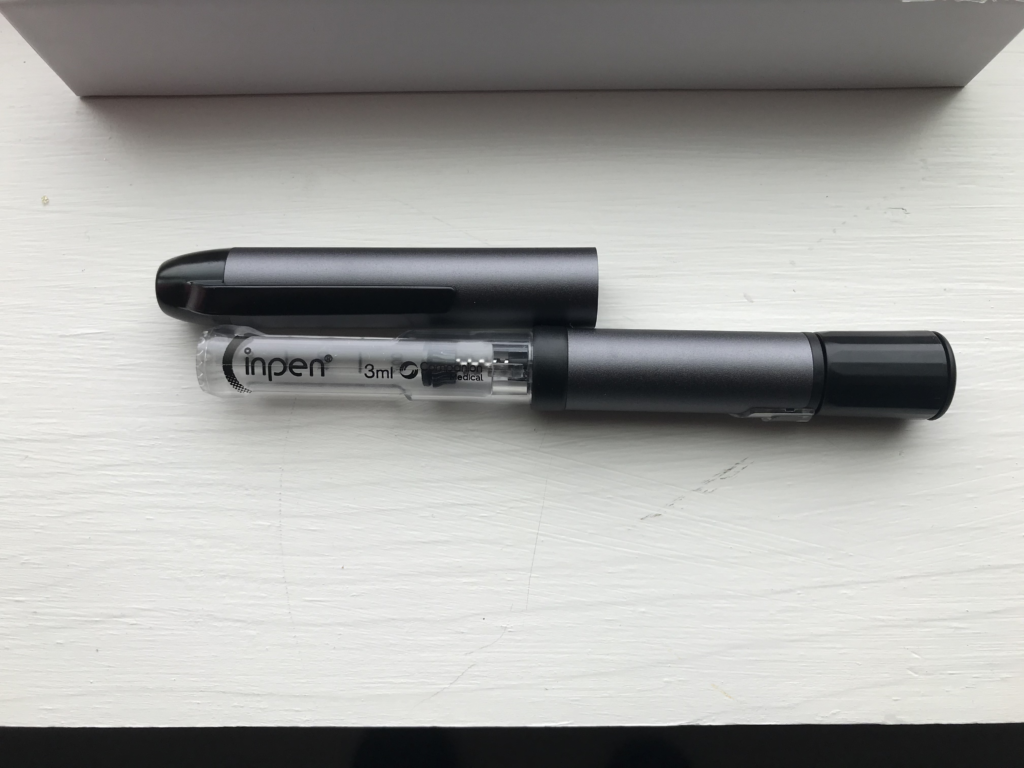
The last thing I noticed from my initial look was that it dosed in 0.5 units. For me, this isn’t that big of a deal because I use a lot of insulin, but this is huge for anybody who may need very little amounts of insulin or where the difference in 0.5 units can be life threatening.
Setting Up the Companion Medical InPen
The box came with a simple quick setup guide that made it very simple (see images).
The first thing to do was to download and install the InPen app on my phone. So, that’s what I did.
From there, you have to reset the screw which is used to push the insulin out. The hardest part about this was remembering which way is counterclockwise. Also, if you have fat fingers like me, then it was a little tough at the end to twist the screw back in. This would be one of the main things that I would recommend for them to upgrade in a new version is to somehow make this part more automated.
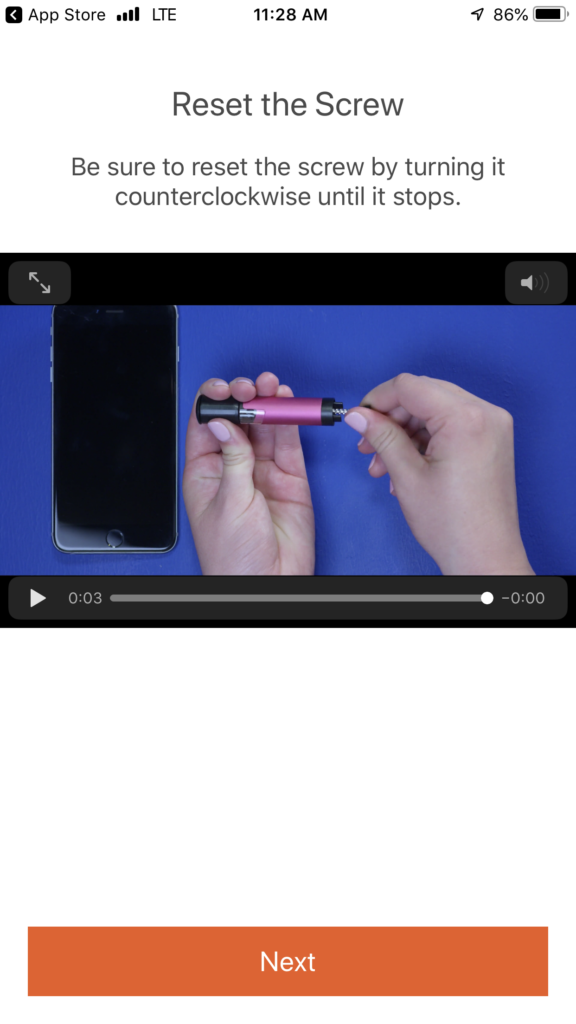
Once that was completed, the app took me through a demo of how the app works and where everything is located. I will add the screenshots below and each image includes a description of what you are looking at directly from within the app.
Some highlights of what I love about this are the following:
My insulin dose appears in two locations. My last dose will be shown in the upper left hand corner along with the time so I know when it was taken. Each dose that I have taken is then located in a timeline so I can see all of the recent doses.
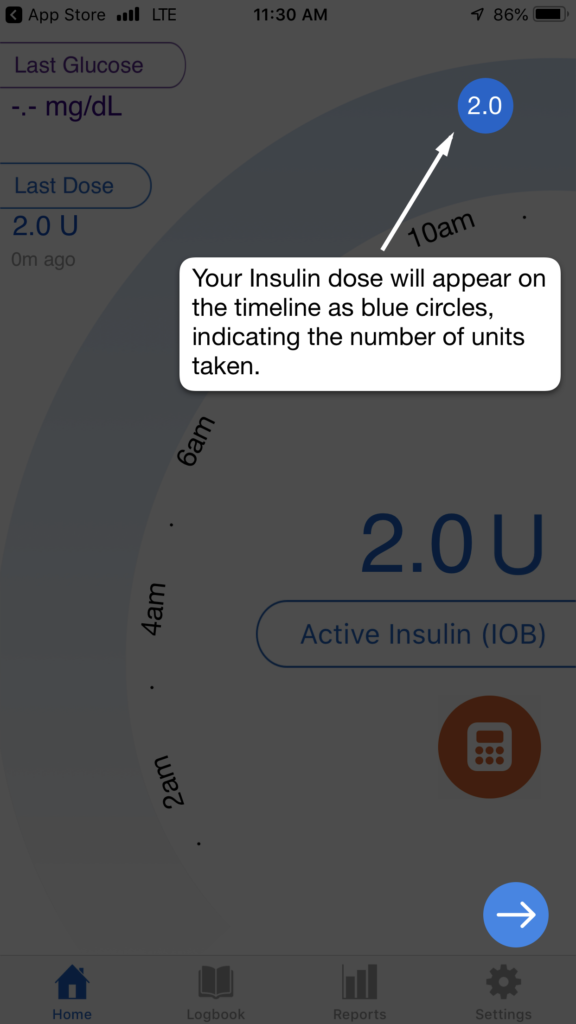
This then calculates the Active Insulin or Insulin on Board. You can see this in two locations as well. It is a big/bold number directly in the middle of the screen, but you can also see a visualization of how much insulin is remaining from your last dose because the circle will turn grey.
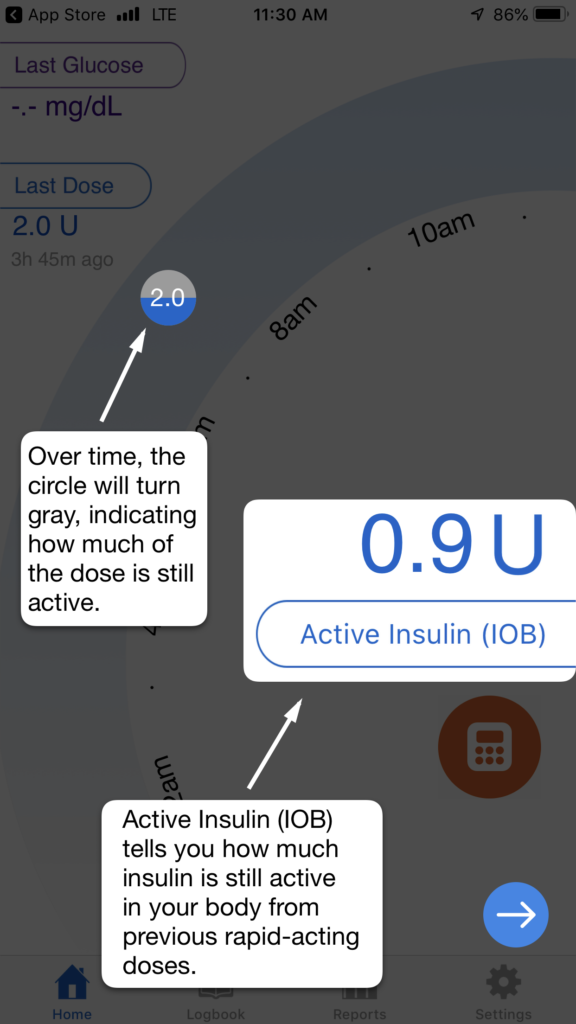
The setup then required me to input some information that came from my doctor, such as carb ratios, target BG range, correction factor, insulin sensitivity, etc. In order to connect the InPen you also had the remove the cap and the cartridge holder.
Here is the InPen in action with my first shot. (Don’t mind the kid’s rocking chair in the background.)

Here is a screenshot of the logbook feature that the app includes:
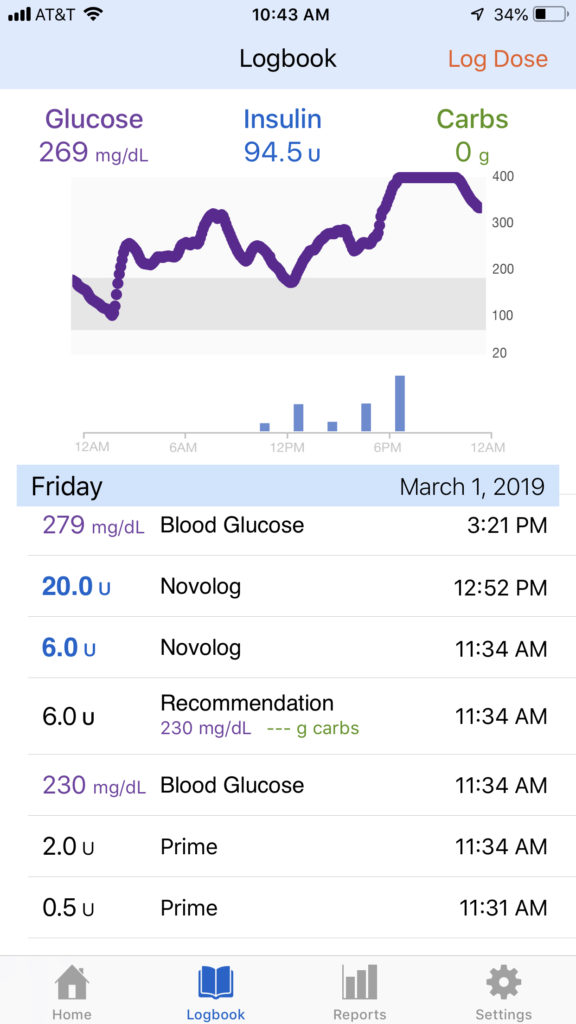
I’ve used the InPen for about 3-4 days, which is the amount of time that an insulin cartridge lasts me. I would have done a longer experiment with it, but unfortunately, my insurance doesn’t cover insulin cartridges, so I was not able to obtain more than just one sample cartridge.
One cool feature that I like about the app is that since I prime my pen needle with 2 units every time I put a new needle on, the app tracks the 2.0 units, however, you can click on the dose and select the option to count that dose as a prime and not injection and it will remove the 2.0 units from the insulin on board calculator.
Now THAT is cool.
Reports Tab
Another feature in the app is the Reports tab. In this reports tab you can create a report from the last 7, 14, 30, or 90 days. You can see the screenshot below for a 14 day report (even though I only have a few days of data and some missed data).
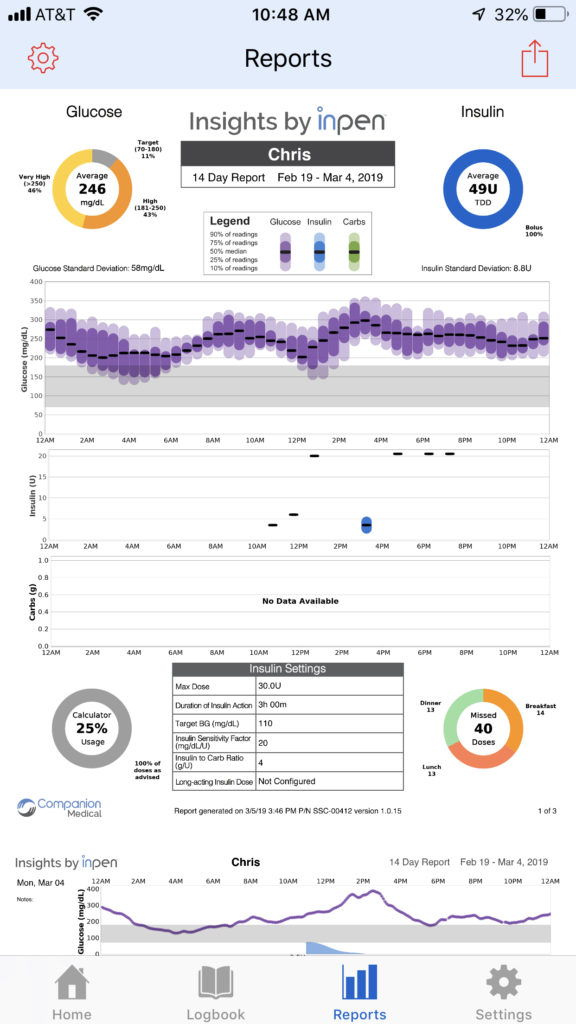
I like that the report clearly states my average blood glucose level and my average Total Daily Dosage insulin levels. It also tells you what percentage of the time you used the recommended calculator dosage and how many missed doses. In this report, the missed doses are higher because I didn’t use for the full 14 days, so the data is a bit skewed (no fault to InPen, but of my own).
This report can also be easily emailed, printed, shared, and faxed directly from the app, which is very, very cool.
My Overall Thoughts – Highly Recommend
My overall thoughts and recommendations would be that I highly recommend the InPen. The number one reason why is because it gives you the tracking features of an insulin pump, without having to use an insulin pump. And, it does this all automatically.
I have used apps in the past that require me to input my dose and BG and that last about a day, if that, because it requires me to take extra steps, this does not.
It automatically connected to my phone and the information was right there at my finger tips when I needed it. The whole purpose of using apps for me is to save me time. If I have to open up the app and input any data, I might as well just write it down or not even use an app because it’s not saving me anytime.
Diabetes takes up enough of my time, the tracking of information should be done for me. And Companion Medical’s InPen does just that.
So, final review.
Two thumbs up.

If you want to try or use the Companion Medical InPen, it is a very simple and easy process.
- Go to the Companion Medical InPen Website
- Complete the short form to request a prescription
- Click submit
You’ll then be contacted for a no-obligation verification of your benefits!
Check out their new community – The Insulin Connection on Facebook https://www.facebook.com/myinpen/
Like what you see? Sign up for The Life of a Diabetic Newsletter. Monthly giveaways not announced on the blog or social media!